Download response as PDF
Checkpoints
At this stage you should already have done a GET requestFor further information please go to 'Response data'
Use our API reference to download a response as PDF
Using the id you received in the object "responses" when doing a GET request, you can use our API reference to download a response as PDF:
- Go to 'GET a request' and copy the id you got in the object "responses" of the result
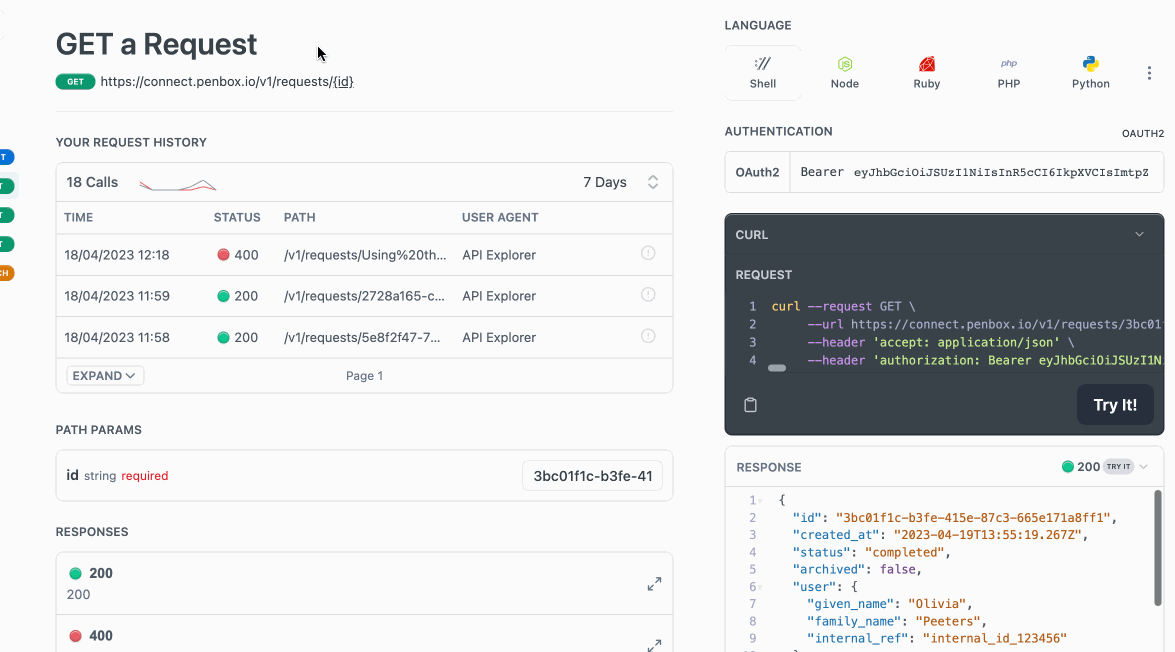
- Use GET a Response as PDF in our API reference and paste the "responses" id in the id field
- Click on 'Try it!'
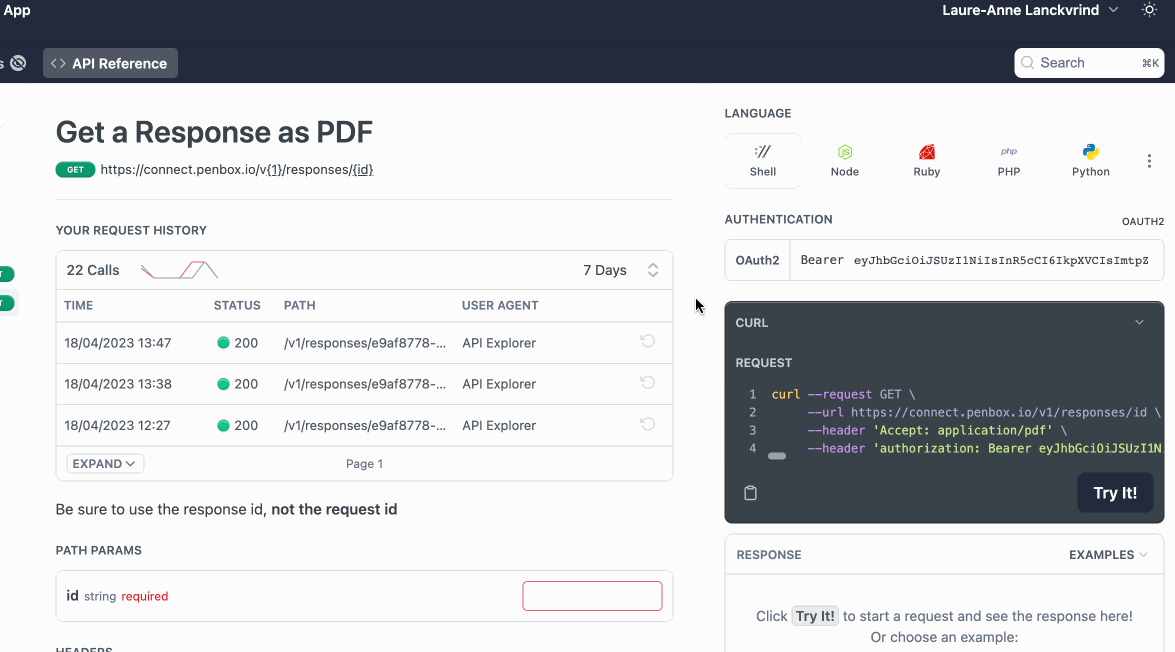
- As a response you will receive the content of the PDF as binary data.
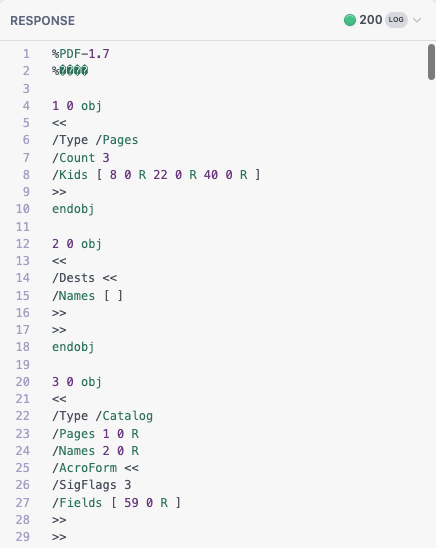
You should have something like this when converting to file:
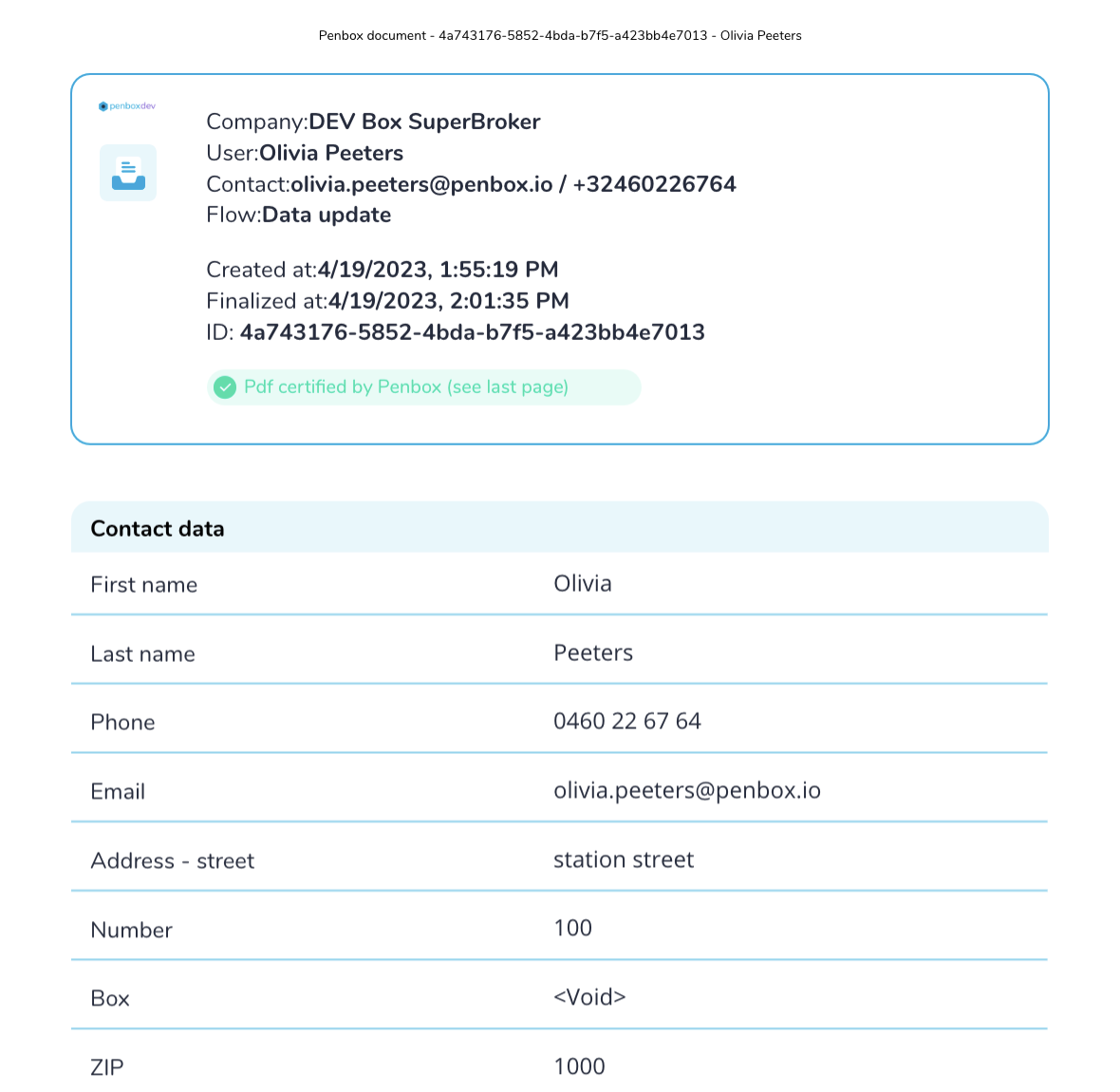
Updated 9 months ago
What’s Next