Custom Integrations with CONNECT
Introduction
Penbox is an API first platform, built on a set of RESTful interfaces, providing programmatic access to much of the data in the ecosystem. Which means that everything you see in our apps can be replicated in your via our APIs.
We are dedicated to make developers successful using Penbox and we have therefore designed a specific API Gateway CONNECT that even further facilitates the creation and management of requests.
The API's accept JSON in requests and returns JSON content in all of its responses, including errors. Only the UTF-8 character encoding is supported for both requests and responses.
The CONNECT API can be used to access your own Penbox workspaces, but can also be used by partners to authenticate on behalf of users and perform actions using standard oAuth2 flows.
Prerequisites
You first need to create an account in the Penbox app. In order to do so go on app.penbox.io/signup.
The process to create your workspace should be simple 😆
Once your account is created you'll be able to request credentials.
Example
Here is a concrete example of what type of integration you can build.
- Create and send a Penbox request from within your CRM and pre-fill your client's contact details in the Penbox request based on a client file.
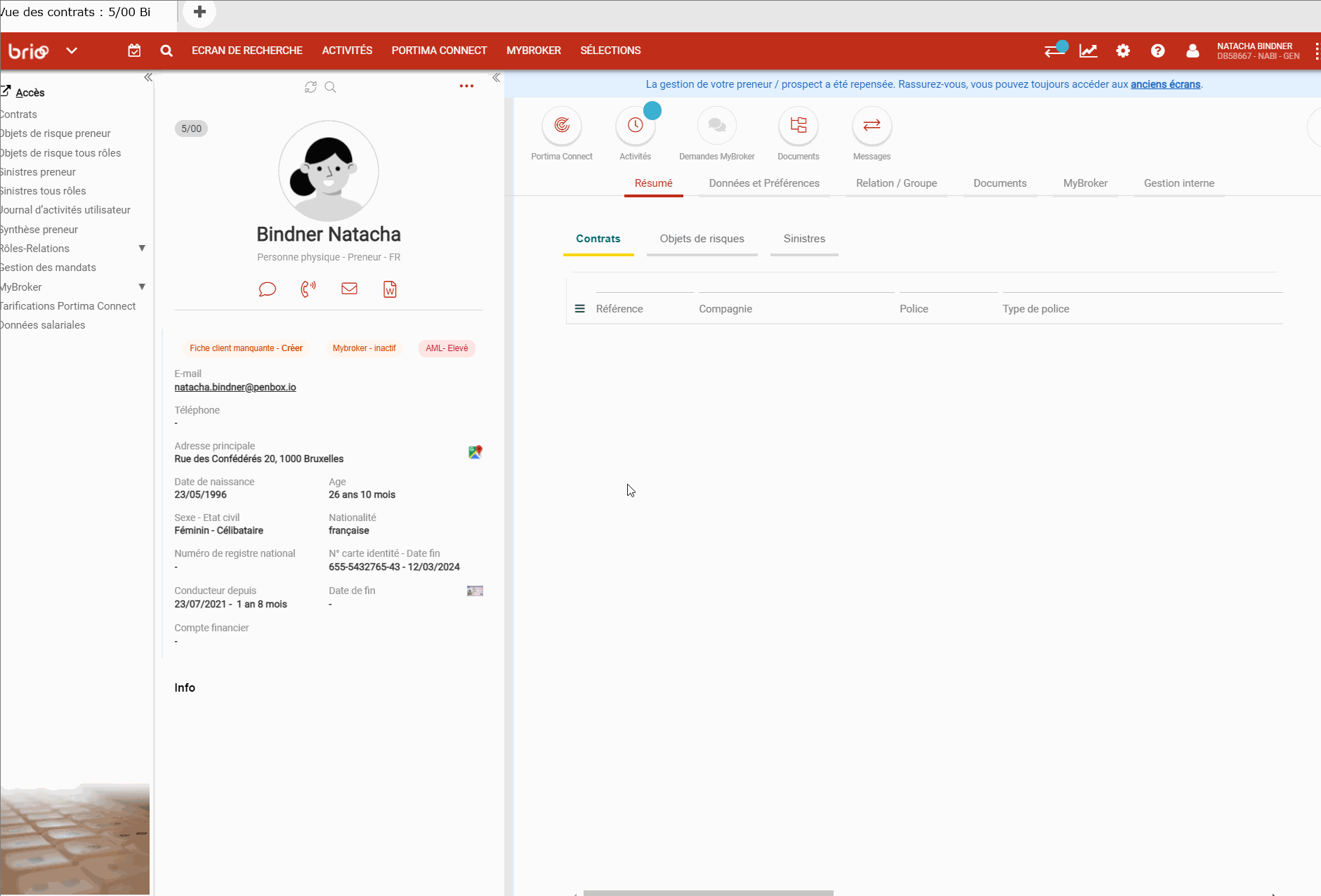
- The contact completes the Penbox request
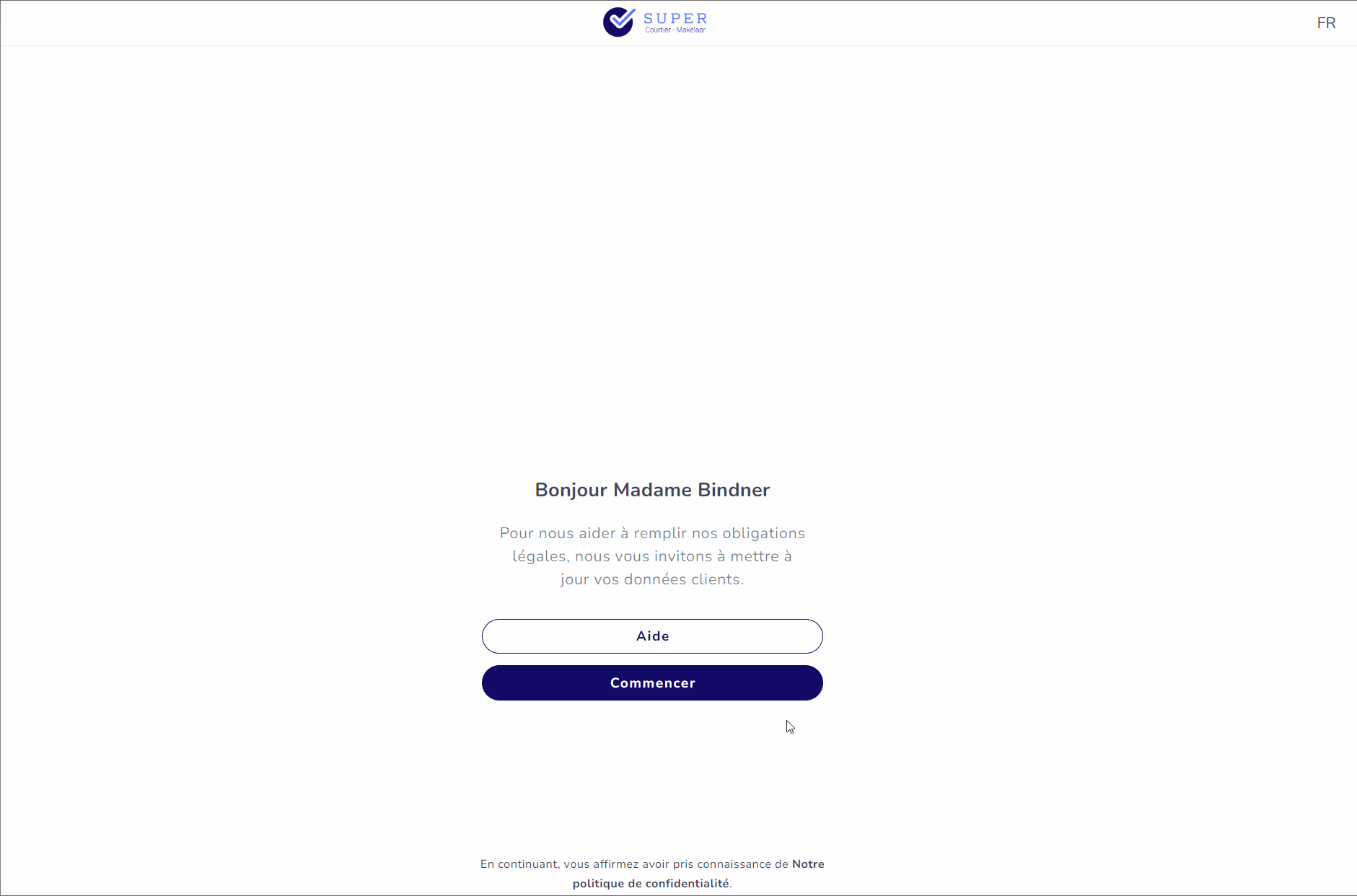
- Update your customer file based on the data the contact filled in
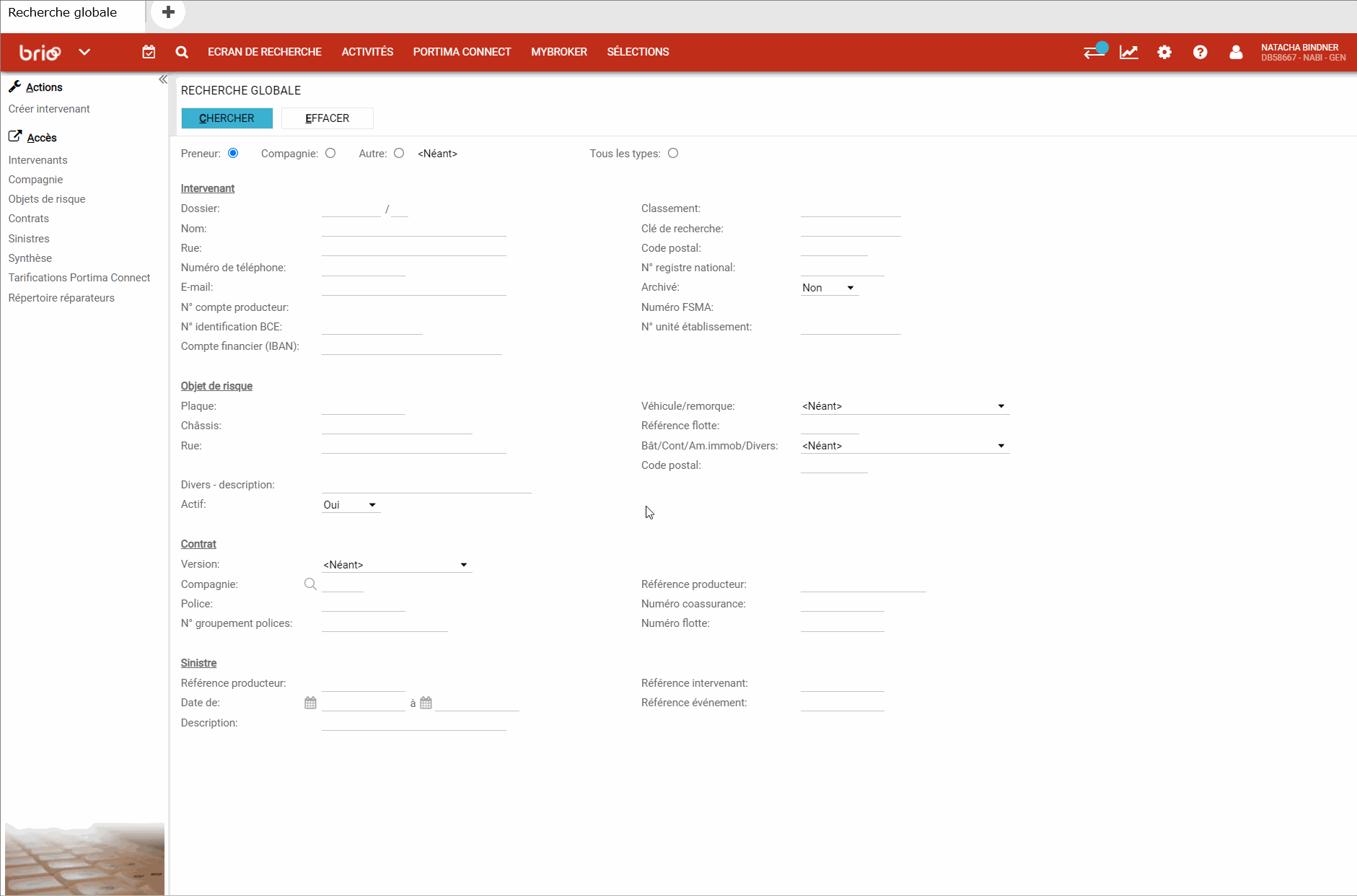
Updated 9 months ago