Download attachment
Checkpoints
At this stage you should already have done a GET requestFor further information go to Response data
Use our API reference to download an attachment
If the response contains an attachment, you can get it via our GET attachments endpoint, that you can consult in our API reference.
- Go to GET a request and copy the
"attachments"id
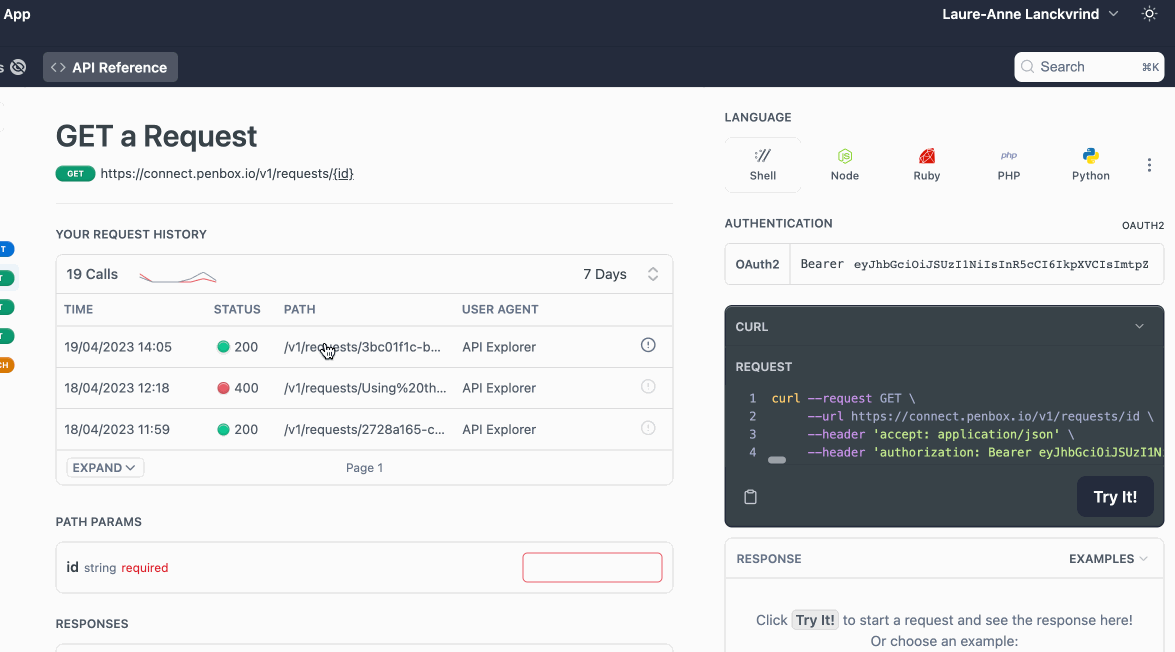
- Use GET Attachment and paste the attachment id in the id field
- Click on 'Try it!'
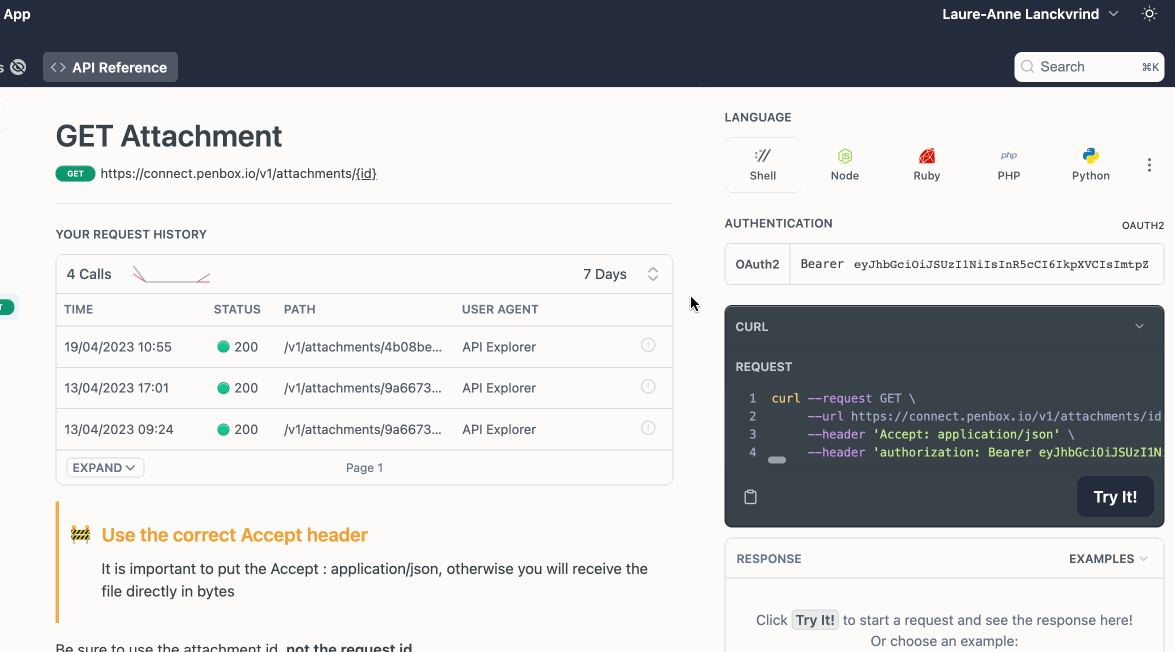
- The data returned in
"data"is in base64. You can use online tools (example) to decode the returned data.
Updated 9 months ago
What’s Next