Account Information
1. Set Up Your Company Information
Your company information is essential for creating a professional and trustworthy experience for your contacts. This information is used in forms, emails, and SMS messages.
To set up your company information in Penbox:
- Go to app.penbox.io.
- Click on Settings.
- Under Workspace, click on Informations.
- Fill in the following fields:
- Company Name: Enter the name of your business.
- Website URL: Add the URL of your company's homepage.
- Phone Number: Enter your general phone number.
- Click Save to confirm your changes.
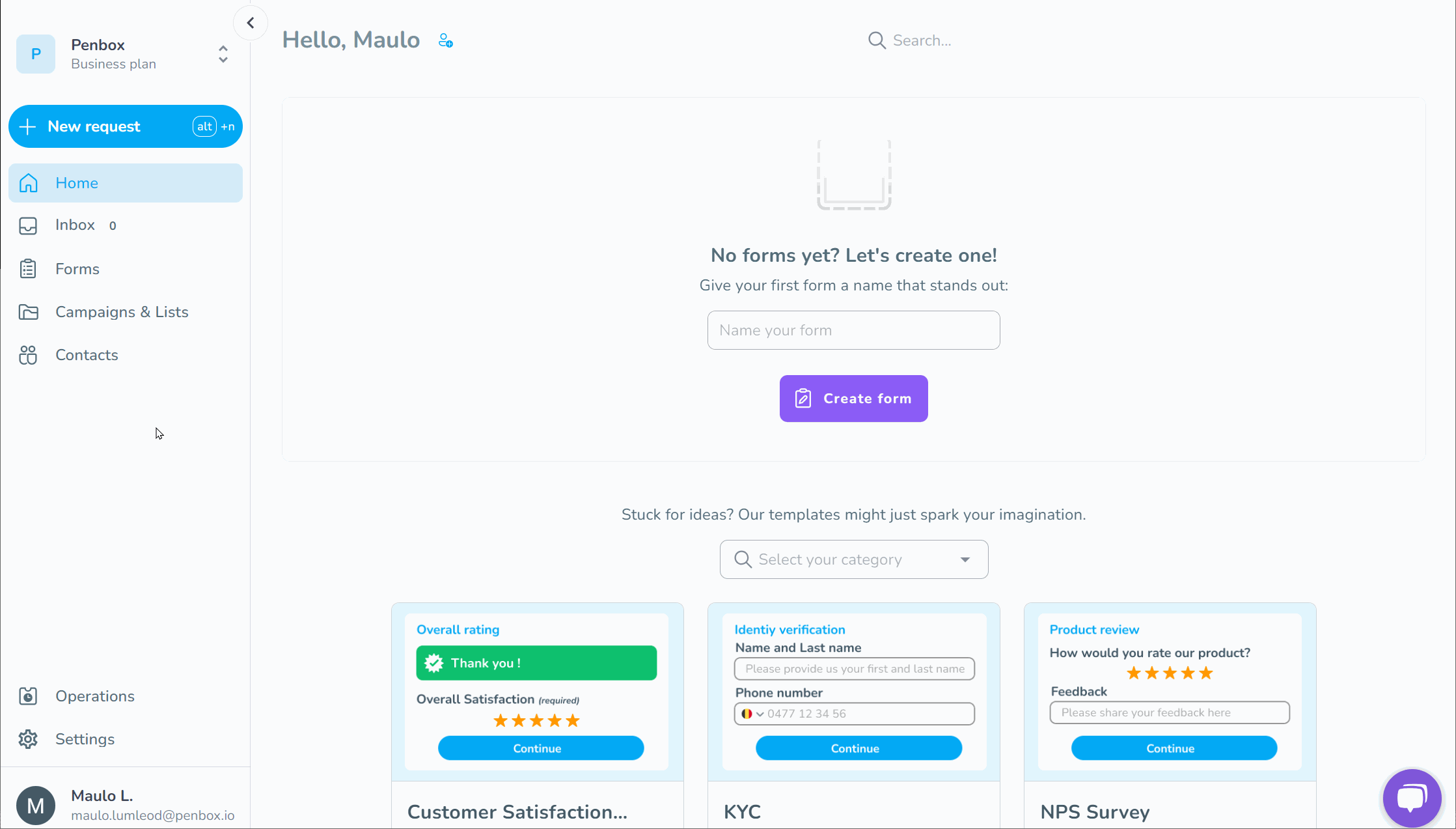
Updated 8 months ago
What’s Next