Create a request as automation
Using a CORE automation, you can create a request from an existing request.
In order to create an automation to create a request, you will need to switch to script mode.
This article will explain you how you can create a request from an existing request. Using a CORE Automation, it is possible to reuse existing data from your request and create a new one.
In order to do so, create a new Automation and add a new Action of type "Core".
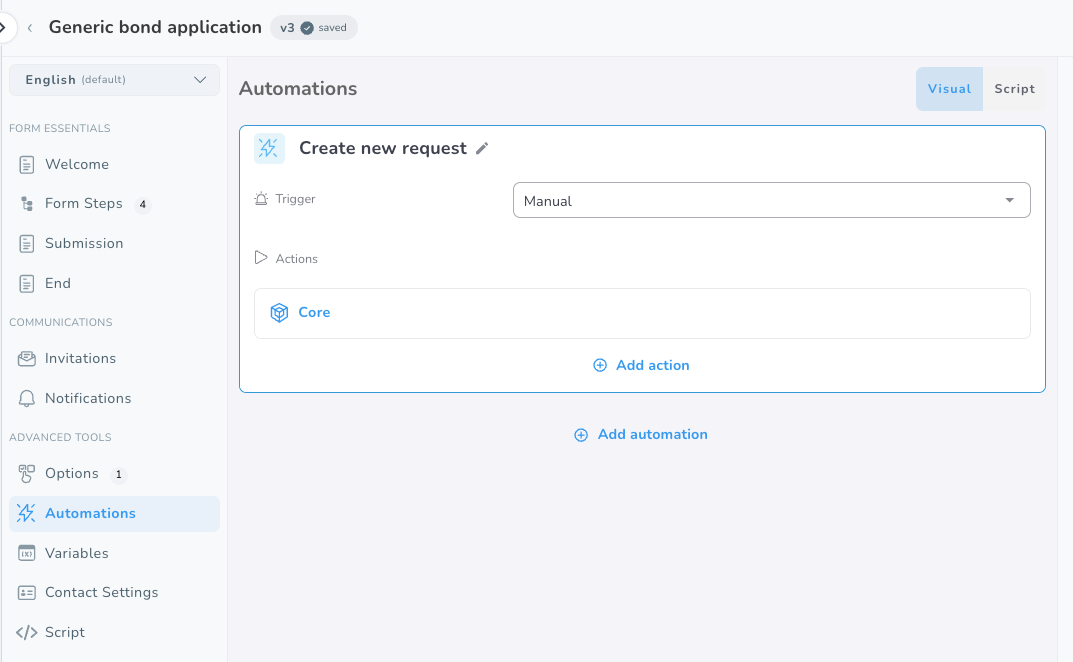
Switch to Script mode. You should see the following:
{
"name": "New automation",
"on": [
"responses:completed"
],
"actions": [
{
"type": "core",
"options": {}
}
]
}Change the script to the following one:
{
"on": [
"manual"
],
"name": "Create new request",
"actions": [
{
"ref": "new_request",
"type": "core",
"result": [
{
"type": "link",
"options": {
"uri": "https://app.penbox.io/{$company.attributes.slug}?id={$output.id}"
}
}
],
"options": {
"data": {
"type": "requests",
"attributes": {
"data": "{ data }",
"user": "{ user }",
"active_from": null
},
"relationships": {
"owner": "{ $request.relationships.owner }",
"flow_customization": {
"data": {
"id": "039a0bb7-a8dd-4e57-8b29-bd72f94094c1",
"type": "flow_customizations"
}
}
}
},
"action": "create",
"continue-on-error": true
}
}
]
}Where flow_customization.id is the uuid of the form preset you want to use.
This payload will:
- Create a new request using the form preset
039a0bb7-a8dd-4e57-8b29-bd72f94094c1 - Assign the same owner as the owner of the current request
- Redirect the user to the newly created request
- Prefill the request with the same information from
dataanduseras the current request.
The form template ID can be found when visting this page and extracting the URL:
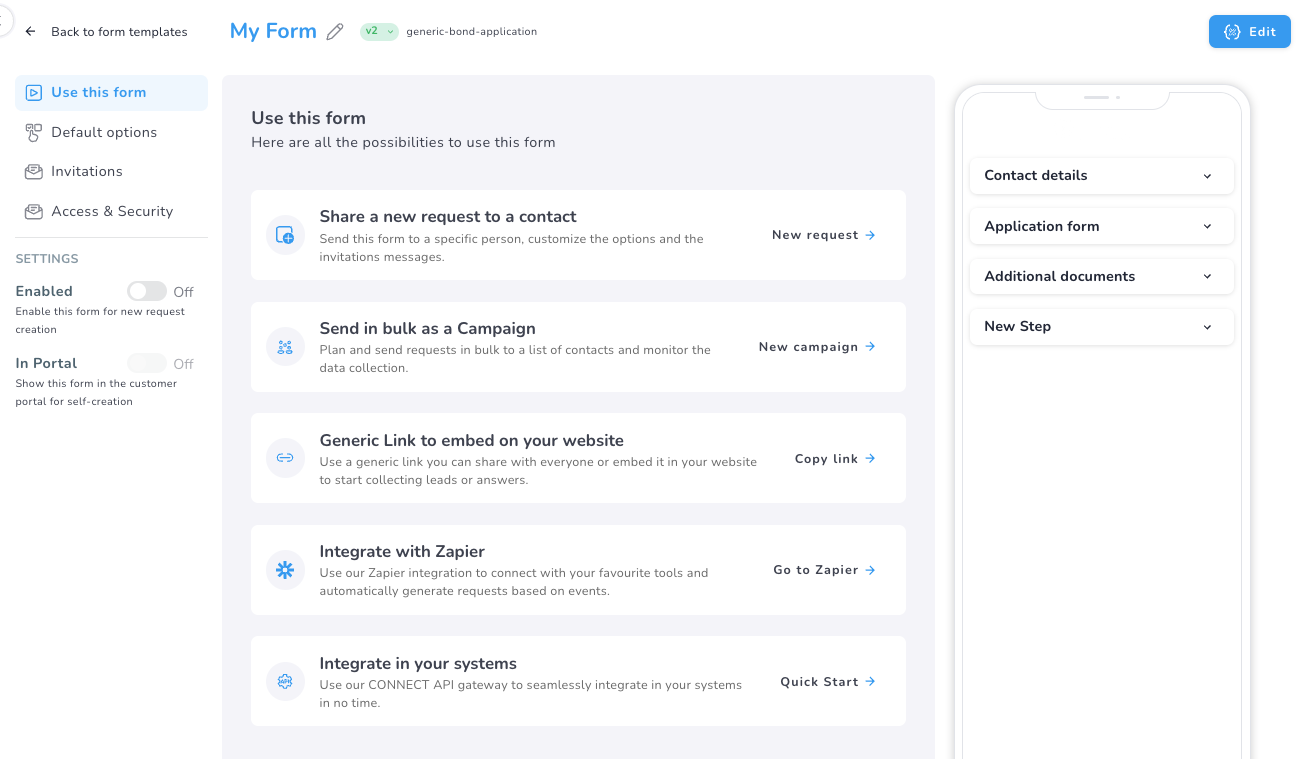
Example:
https://app.penbox.io/my-workspace/customizations/1ef53402-d1c8-61b0-581a-b1427cfe333bThe uuid is the id at the end of the URL.
Updated 9 months ago